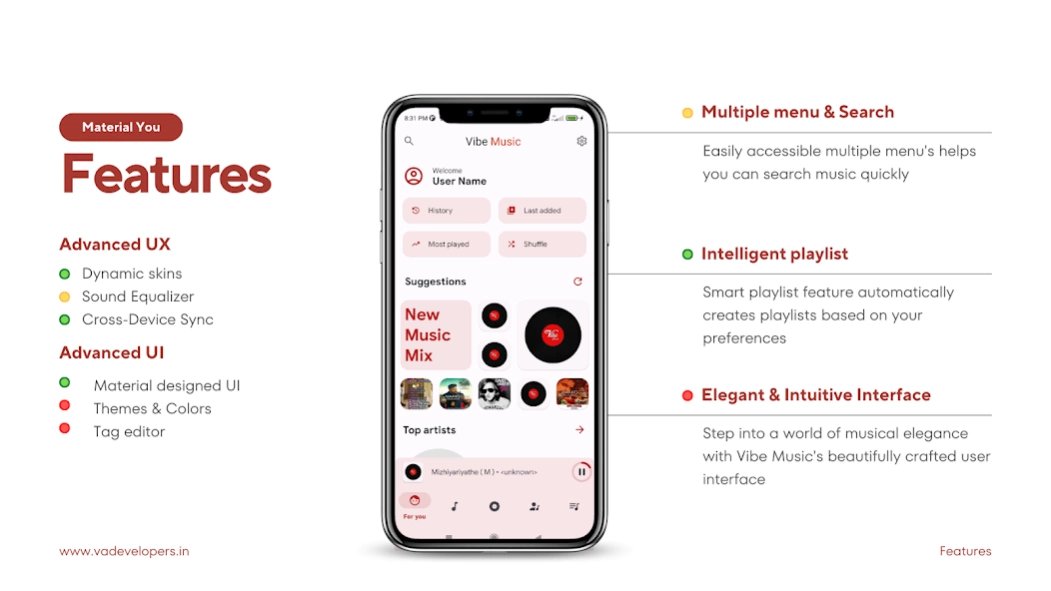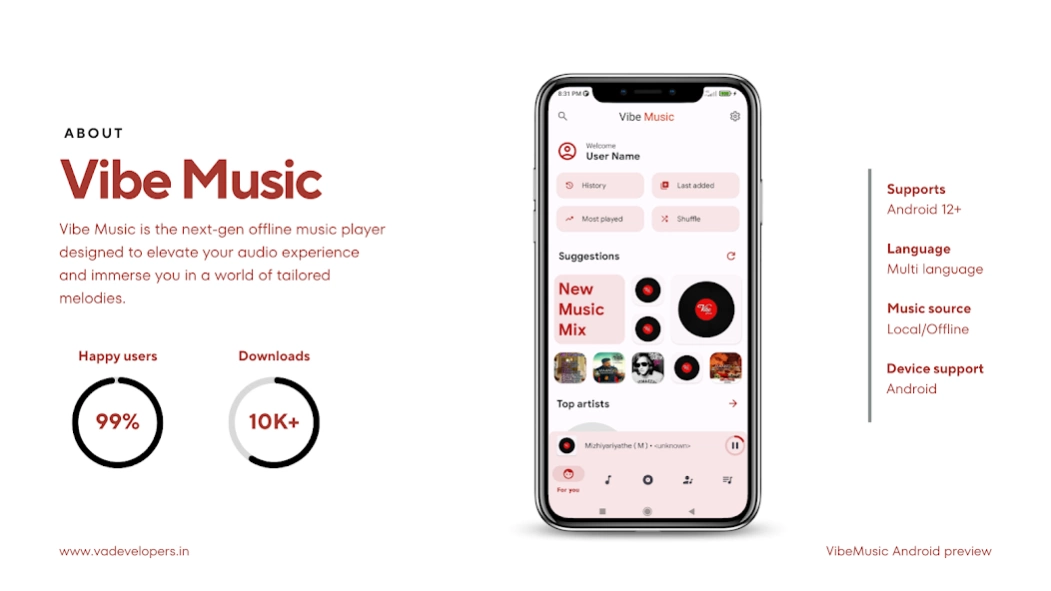Vibe Music - Music player 3.0.0
Free Version
Publisher Description
Vibe Music - Music player - Vibe Music - Your Ultimate Offline Music Player for Personalized Harmonies!
Vibe Music is the next-gen offline music player designed to elevate your audio experience and immerse you in a world of tailored melodies. Whether you're a casual listener or a devoted music enthusiast, Vibe Music offers a diverse range of customization features that cater to your unique preferences and individuality.
**1. Your Music, Your Way:** Enjoy the freedom of offline playback and carry your entire music library wherever you go. Vibe Music lets you curate a personal collection of tracks, albums, and playlists, granting you seamless access to your favorite tunes without needing an internet connection.
**2. Elegant & Intuitive Interface:** Step into a world of musical elegance with Vibe Music's beautifully crafted user interface. Designed for simplicity and ease of use, the intuitive layout ensures a smooth and delightful music exploration journey.
**3. Customization Galore:**
- **Themes & Colors:** Express yourself with a plethora of themes and color schemes. Pick your favorite design to match your mood or style and create a unique Vibe Music experience.
- **Sound Equalizer:** Take control of your audio with Vibe Music's powerful equalizer. Fine-tune the sound frequencies to perfection and tailor the output to your headphones or speakers for an unparalleled auditory delight.
- **Dynamic Skins:** Watch Vibe Music transform with the rhythm as dynamic skins adapt to the beats of your music, adding an enthralling visual dimension to your listening sessions.
**4. Intelligent Playlists:** Let Vibe Music be your personal DJ! The app's smart playlist feature automatically creates playlists based on your preferences. Whether it's your favorite genre, artist, or mood, Vibe Music ensures your playlists are always in tune with your taste.
**5. Cross-Device Sync:** Sync your music library and settings effortlessly across all your devices. Whether it's your phone, tablet, or computer, Vibe Music keeps your musical world in perfect harmony, no matter where you are.
**6. Offline Lyrics:** Unleash the inner poet within you and sing along to your favorite songs with Vibe Music's offline lyrics feature. Enjoy word-perfect renditions of your cherished tracks and discover the deeper meanings behind the melodies.
**7. Sleep Timer & Gentle Wake:** Let Vibe Music lull you to sleep with the sleep timer feature, ensuring your music turns off at your desired time. And for waking up refreshed, set a gentle wake-up alarm with your favorite song to start your day on the right note.
**8. Album Art Visualizer:** Immerse yourself in a visual symphony with Vibe Music's album art visualizer. Watch mesmerizing animations and graphics dance to the tunes of your music, transforming your audio experience into a captivating spectacle.
**9. Discover More:** Uncover the stories behind the music. Dive into in-depth artist and album information, browse related content, and explore exciting new releases, all within the Vibe Music app.
**10. Gesture Controls:** Control your music effortlessly with intuitive gesture commands. Swipe, tap, and pinch to manage your playlist, volume, and settings with fluid ease.
Elevate your auditory senses and embrace a musical adventure customized to your liking with Vibe Music. Download now and embark on a soulful journey through your offline melodies, where every note resonates with your personal Vibe!
About Vibe Music - Music player
Vibe Music - Music player is a free app for Android published in the Audio File Players list of apps, part of Audio & Multimedia.
The company that develops Vibe Music - Music player is VA Developers. The latest version released by its developer is 3.0.0.
To install Vibe Music - Music player on your Android device, just click the green Continue To App button above to start the installation process. The app is listed on our website since 2023-07-24 and was downloaded 3 times. We have already checked if the download link is safe, however for your own protection we recommend that you scan the downloaded app with your antivirus. Your antivirus may detect the Vibe Music - Music player as malware as malware if the download link to vadev.vibemusic is broken.
How to install Vibe Music - Music player on your Android device:
- Click on the Continue To App button on our website. This will redirect you to Google Play.
- Once the Vibe Music - Music player is shown in the Google Play listing of your Android device, you can start its download and installation. Tap on the Install button located below the search bar and to the right of the app icon.
- A pop-up window with the permissions required by Vibe Music - Music player will be shown. Click on Accept to continue the process.
- Vibe Music - Music player will be downloaded onto your device, displaying a progress. Once the download completes, the installation will start and you'll get a notification after the installation is finished.